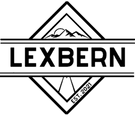Buy Now With Only 20% Down - Lay-Buy
- What is the minimum about I can put down for a product?
- You can put down as little as 20% of the products cost.
- What is the longest payment terms available?
- The longest payment terms available is 3 months which is ample time to pay for the product you desire.
- I never heard of Lay-buy, is it safe & secure?
- All LAY-BUY payments are automatically setup in PayPal’s secure environment.
- Is a credit check needed?
- Nope, since the payments will be automatically deducted from your account we will NOT need to do a credit check.
- What is the fee to use Lay-Buy??
- None, zilch, nada, zero, it is all free!
- What are the interest charges?
- None, zilch, nada, zero, there are no interest charges.
- What are the late fees?
- None, zilch, nada, zero, this program is designed to help you get the product you desire.
- Is it flexible?
- Yes, you can pay off your balance at any time and take earlier delivery of your product. To do this you just need to e-mail support@offbrandproducts.com and tell us you wish to pay the reminder of your balance. Our support team will then e-mail you an embedded payment link for your final payment of balance in PayPal. Once you pay the balance off in full your product will be sent out.
- When do I receive the product?
- The product will be eligible for shipment the day the final payment is processed.
- Do I have to log in and make payments every month?
- No, the beauty of this program is that it does all the work for you and it will set-up the program automatically. To keep the program free to you no manual payments are allowed. However, if you wish to do this you just need to e-mail support@offbrandproducts.com and tell us you wish to pay the reminder of your balance. Our support team will then e-mail you an embedded payment link for your final payment of balance in PayPal. Once you pay the balance off in full your product will be sent out.
- What happens if I miss a payment?
- Not a problem, we understand that the unexpected happens at the worse times. What will happen is PayPal will attempt another automatic payment again in 5 days, if it fails again, it will attempt again in 5 days, for a total of 3 times. So please ensure you have sufficient funds when it attempts to auto withdrawal again. Also make sure you have the correct card linked in your PayPal setup.
- Am I informed that a payment was missed?
- Yes, PayPal will send an email notification to you.
- How do I catch up if I missed a payment?
- We will contact you for any missed payments.
- Can I see my payment plan?
- Yes, you can login to your PayPal account – go to settings >> payments >> pre-approved payments.
- Why does PayPal auto-cancel a payment plan?
- PayPal will auto-cancel a payment plan if they cannot link the recurring payments to a card in your setup.
- If your card is incorrectly linked then please follow these steps to rectify your set-up and link the correct card to the plan.
- Login to PayPal
- Click ‘settings’
- Click ‘payments’
- Click ‘manage automatic payments’
- Click ‘set available funding sources’
- You will then see the credit card and/or bank card that’s linked to your account setup. You will need to ensure the correct card is residing here, then select for the recurring payments options to start the process. Then you will need to try and place the order again.
How to use:
- Add your desired item to the cart
- When on the secure checkout screen choose “Put It On Lay-Buy”

- Once you authorize the purchase you will be able to view and select your payment plans.
- Simply select your down payment, and then select how many months you want to pay it off.
- The screen on the right hand side will show you what your payment plan will look like.

- Once you select the terms that work for you click “Put It On Lay-Buy” and enter your payment details